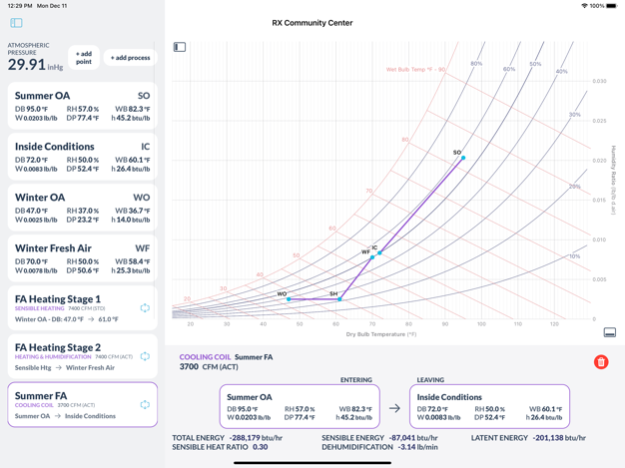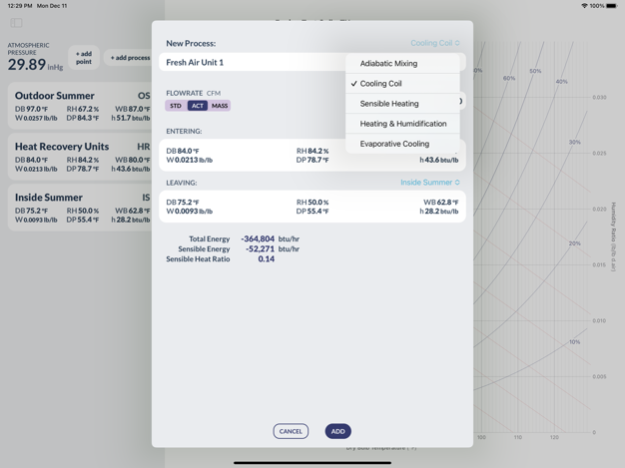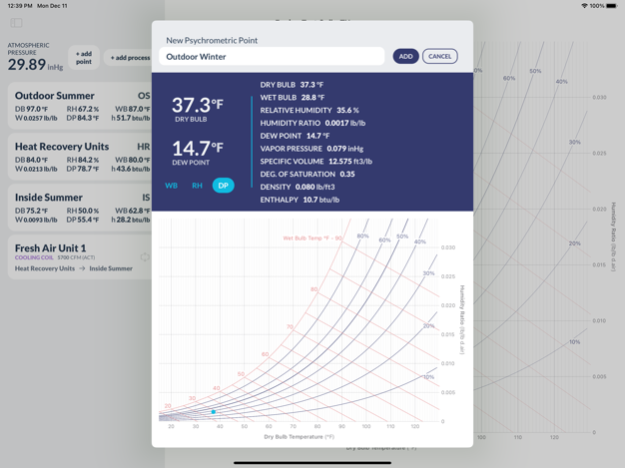Psychrometrics 1.4
Continue to app
Paid Version
Publisher Description
Psychrometrics is the study of air and its moisture properties. It involves the analysis and quantification of various parameters, such as temperature, humidity, dew point, and enthalpy, to understand and control the behavior of air in different environments. Professionals in fields like HVAC engineering, meteorology, and industrial processes rely on psychrometric principles to design efficient and comfortable indoor spaces, assess air conditioning systems, and ensure optimal working conditions.
Key Features:
1. Comprehensive Psychrometric Calculator: Perform a wide range of psychrometric calculations. Determine air properties like dry-bulb temperature, wet-bulb temperature, humidity ratio, relative humidity, and more with just a few taps.
2. Dual Units Support: Seamlessly switch between SI (Metric) and IP (Imperial) units to suit your preference and project requirements.
3. Psychrometric Processes: Cooling Coil, Adiabatic Mixing, Sensible Heating, Heating & Humidification, Evaporative Cooling.
4. Interactive Psychrometric Chart: Providing a visual representation of air properties of psychrometric points.
5. HVAC Project Management: Keep your projects organized. Create and manage multiple psychrometric systems, save and load them whenever needed.
6. User-Friendly Interface: Our app's intuitive and user-friendly design makes psychrometric analysis accessible to everyone.
All feedback is welcome and will be the basis for future updates.
Mar 26, 2024
Version 1.4
* Added functionality: Generate PDF Reports.
Various bug fixes and improvements
About Psychrometrics
Psychrometrics is a paid app for iOS published in the System Maintenance list of apps, part of System Utilities.
The company that develops Psychrometrics is Wassim Murr. The latest version released by its developer is 1.4.
To install Psychrometrics on your iOS device, just click the green Continue To App button above to start the installation process. The app is listed on our website since 2024-03-26 and was downloaded 1 times. We have already checked if the download link is safe, however for your own protection we recommend that you scan the downloaded app with your antivirus. Your antivirus may detect the Psychrometrics as malware if the download link is broken.
How to install Psychrometrics on your iOS device:
- Click on the Continue To App button on our website. This will redirect you to the App Store.
- Once the Psychrometrics is shown in the iTunes listing of your iOS device, you can start its download and installation. Tap on the GET button to the right of the app to start downloading it.
- If you are not logged-in the iOS appstore app, you'll be prompted for your your Apple ID and/or password.
- After Psychrometrics is downloaded, you'll see an INSTALL button to the right. Tap on it to start the actual installation of the iOS app.
- Once installation is finished you can tap on the OPEN button to start it. Its icon will also be added to your device home screen.